It’s important for website owners to regularly update their WordPress core software and plugins. This helps keep the website safe from hackers and ensures it runs smoothly. Before doing these updates, it’s crucial to make a backup of your website. This backup is like a safety net, so if anything goes wrong during the update, you can easily go back to how your website was before, preventing any major issues.
Neglecting crucial information about WordPress updates can lead to downtime for your business website. These free tutorials are invaluable resources that can play a significant role in safeguarding your site against potential threats like website hackers, malicious malware, and bots. By following these tutorials and staying informed about updates, you can minimize the risks and maintain the uninterrupted online presence that is essential for your business’s success.
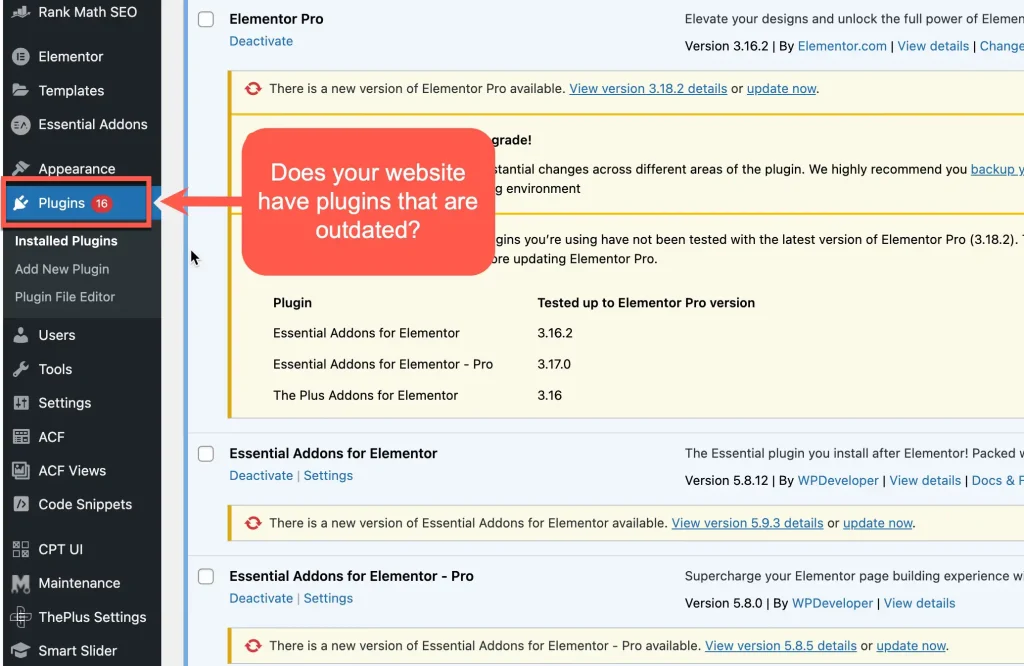
In the past, I used to update plugins for websites a few times a year, even for clients without a paid maintenance plan. However, this became unsustainable as the number of websites on the server increased. Going forward, I've made some adjustments. Plugin updates will now be available exclusively with managed hosting or a maintenance plan. I understand that not everyone can afford monthly maintenance, so I'm providing free tutorials for everyone to learn how to update their websites themselves. This helps website owners take control of their updates while still keeping affordable options available.
This change is not a price increase or a service that is being removed from the basic web hosting package; it simply means I won't be providing free updates to clients without maintenance plans.
It's not always a good idea to set your WordPress plugins to update automatically. Auto-updates can sometimes cause unexpected problems on your website. It's better to update plugins manually because it lets you check if the new version works well with your website and other plugins. So, while auto-updates are convenient, manual control over plugin updates is usually safer for your website.
You could experience website downtime if you set plugins to automatically update.
In case your website gets hacked, there is a possibility of restoring it from a backup. However, it's important to note that even if you can recover your website through a backup, you will still need to address the root cause of the issue, which often involves outdated plugins that created vulnerabilities in the first place. Simply restoring the website is a temporary solution, and to maintain long-term security, it's crucial to update and secure these plugins to prevent future vulnerabilities and potential hacks.